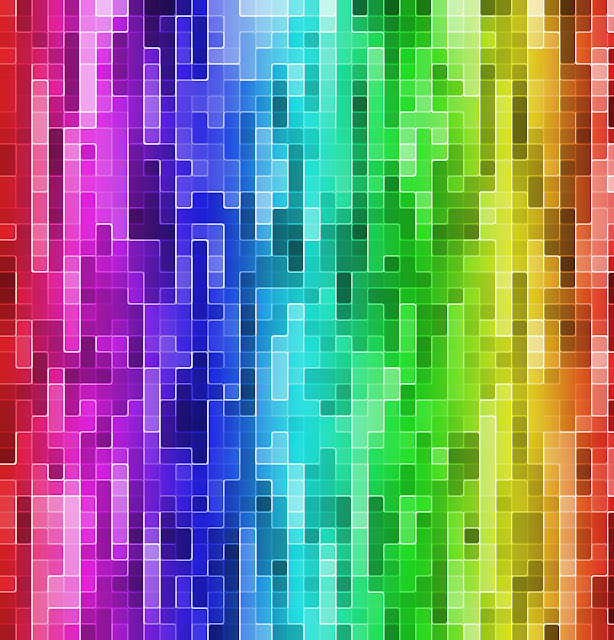Final
Here is my final. With a lot of development from my original idea, I simplified my film a lot more than it already was. First off, I chose to advertise the app's new social experience. This would mean that people wold already know what my app is, and that this was just the new version that came out and is now the big thing on the market for students. I started off my movie with 2 stop motions, with 2 different locations in Wellington. Of course with my happy music from the very start as well. This lead to myself and my friend acting in front of the camera, making it look so easy to find each other with the new 'Facebook' integrated network in the app. It goes on for a few scenes with little subtitles throughout the whole film so there was no need for a voice over. After the acting scene between myself and my friend, the next scene was inspired from the Apple ads which is featuring my Dad. He says his wise words which leads onto my closing logo and credits. Enjoy the Clip!